If you registered an account on sunnysteve.com using Facebook Login and wish to delete all associated personal data and remove this app’s access to your Facebook account, please follow these two steps:
- Remove the App from Facebook: Go to your Facebook Profile Settings > Apps and Websites > Find the App named ‘[Your App Name]’ > Click ‘Remove.’
- Request Deletion from Us: Send an email to info@sunnysteve.com with the subject line ‘DATA DELETION REQUEST’. Please include the email address you registered with on sunnysteve.com. We will manually verify your identity and delete all associated user data from our WordPress database within 30 days.